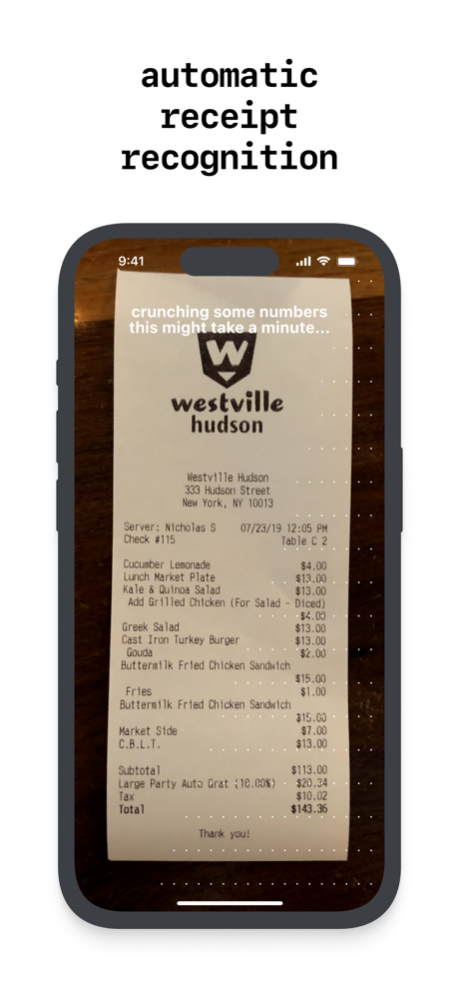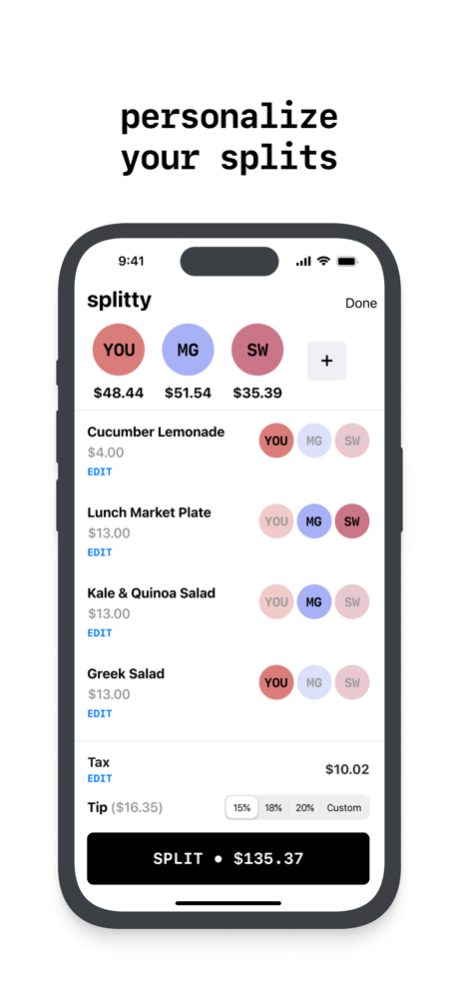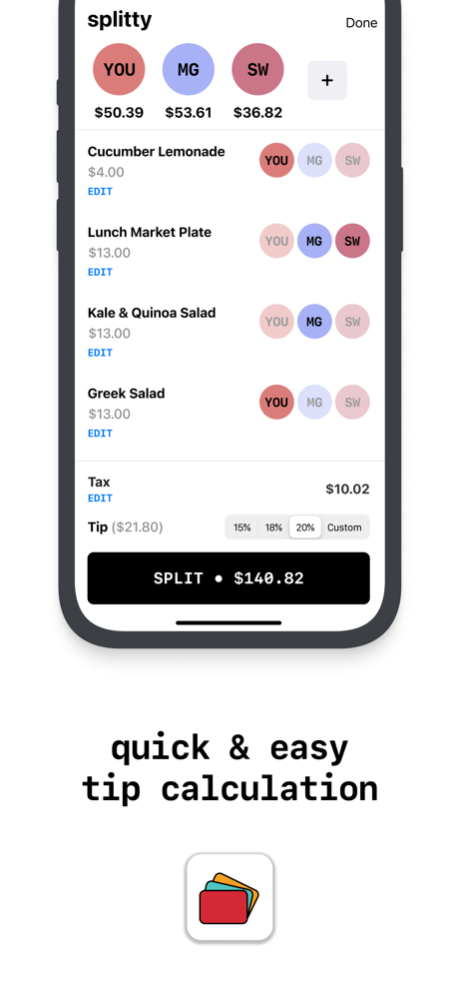splitty - bills made easy 2.3.3
Free Version
Publisher Description
Introducing splitty - the simplest and most efficient way to split bills among friends! No more awkward calculations and unfair charges; a fair bill is just a few taps away.
Here’s how it works:
• Snap. Hold your phone over a receipt or upload one from your camera roll to get started. splitty uses advanced AI & ML tools to automatically identify the restaurant, the items you ordered, prices, and tax for you. It’ll even tell you how much to tip!
• Personalize your splits. Everything’s split by default, but it’s real easy to tweak. Have friends who didn’t share an item? Simply tap on their names and splitty will automatically compute their new total (tax + tip included).
• Seamless payments. Once your bill is split, you can charge your friends the exact amount they owe (incl. tax + tip) with splitty’s seamless Venmo integration. No more back-of-the-napkin math, chasing down payments, or friends not remembering what they’d ordered!
Download splitty today. It’ll make splitting bills among your friends a magical experience.
Feb 29, 2024
Version 2.3.3
splitty 2.3.3 resolves a bug that caused the app to crash when viewing your archive.
About splitty - bills made easy
splitty - bills made easy is a free app for iOS published in the System Maintenance list of apps, part of System Utilities.
The company that develops splitty - bills made easy is splitty, inc.. The latest version released by its developer is 2.3.3.
To install splitty - bills made easy on your iOS device, just click the green Continue To App button above to start the installation process. The app is listed on our website since 2024-02-29 and was downloaded 0 times. We have already checked if the download link is safe, however for your own protection we recommend that you scan the downloaded app with your antivirus. Your antivirus may detect the splitty - bills made easy as malware if the download link is broken.
How to install splitty - bills made easy on your iOS device:
- Click on the Continue To App button on our website. This will redirect you to the App Store.
- Once the splitty - bills made easy is shown in the iTunes listing of your iOS device, you can start its download and installation. Tap on the GET button to the right of the app to start downloading it.
- If you are not logged-in the iOS appstore app, you'll be prompted for your your Apple ID and/or password.
- After splitty - bills made easy is downloaded, you'll see an INSTALL button to the right. Tap on it to start the actual installation of the iOS app.
- Once installation is finished you can tap on the OPEN button to start it. Its icon will also be added to your device home screen.